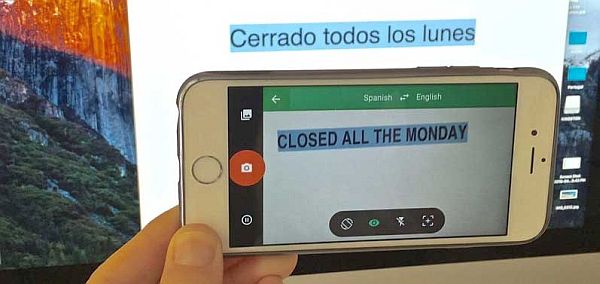Puerto Vallarta, Mexico - There certainly is a good amount of English-speaking people who work in the stores and shops in Puerto Vallarta, so even if you don't know a lot of Spanish you can get by rather reasonably. Especially these days, with the youth coming out of local high schools speaking very good English, compared to years past.
Today, it is not uncommon to find that the cashier at Commercial Mexicana speaks English nearly as well as you do. But for the times when that isn't the case, and you are "at a loss for words," there IS a solution.
 |
The good news is that this translator also offers a conversation mode, providing two-way instant speech translation in 32 languages. Simply speak into the phone and it will give back the translation in whatever language you have selected.
The other person can listen and reply in their language, and it will provide you the English translation. No need to tell it which language is being used, it detects it automatically and provides the correct answer in your language. After passing the phone back and forth a bit and getting used to it, you can actually carry on a rather normal conversation!
But what about those times when there isn't anyone around and you need to read a sign? Well, it has a mode for that as well. Simply select the language you want it translated to and then hold up the camera to the sign. Right on the screen, you'll see the sign now magically showing the text in English instead of Spanish (or whatever language the sign may be in). Or, you can take a picture of the sign and it will then do the translation for you. This may work better for you because if you are moving around a little too much, it has trouble converting the text reliably.
Google Translator, it works on both iPhone and iPad - and better yet - it's free!
• Translate between 103 languages by typing
• Offline: Translate 52 languages when you have no Internet
• Instant camera translation: Use your camera to translate text instantly in 29 languages
• Camera Mode: Take pictures of text for higher-quality translations in 37 languages
• Conversation Mode: Two-way instant speech translation in 32 languages
• Handwriting: Draw characters instead of using the keyboard in 93 languages